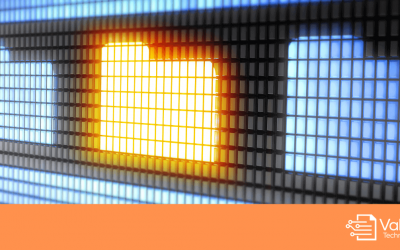The evolution of electronic Records Retention (aka Content Lifecycle Management) continues to challenge even the most seasoned Information Governance and Records Management professionals. As the volume of data continues to grow within our corporate data environments, it becomes increasingly more complex to navigate, locate, classify and manage content in common data silos such as email, fileshares, collaborative sites, cloud storage and other data repositories.
AutoClassification enables organizations to customize and automatically apply complex retention schedules based on file attributes, content and context – while respecting accountability to data privacy concerns and legal hold.
A good Information Governance strategy ensures files are kept only as long as required, per retention policy.
5 Steps to Manage Data Retention with AutoClassification:
1) Locate.
Scan or crawl all data stores for content.
Scan and locate content from disparate data sources across the entire organization; from emails and embedded attachments to shared drives and cloud storage environments, even legacy scanned paper repositories.
2) Identify.
Determine the kind, type and context of all content.
Identify files that can be immediately flagged as ROT (Redundant, Obsolete & Trivial), those that contain sensitive information (like personal data and confidential content) and those files that may fall under time or content parameters for your organization’s record retention policy.
3) Analyze.
Analyze, then customize your retention schedules.
Run consolidated searches, view reports, preview documents, and better understand your data and content populations against your retention policies.Create and implement new retention rules based on new or updated content, new regulations or other data management priorities. Plan content migrations and end-of-life activities well in advance.
4) Action.
Initiate and execute your retention policy across the enterprise.
Automatically classify files by content, source, location, custodian, or other attributes and automate rules for handling specific content over time. Apply custom retention schedules while incorporating other considerations related to retention such as privacy, access, legal hold, and content value.
5) Monitor.
Automate your retention policy processes and procedures.
Constantly monitor and audit data environments to automatically apply appropriate retention rules to all existing, emerging, newly acquired and retiring content to ensure tagging and disposition in a timely manner.
Case Studies
See how other Valora clients used AutoClassification for e-Records Retention:
Maintaining Client Discretion and Data Accuracy
With documents ranging from testimony and court filings to ancient decrees in Latin, the content ranged considerably in purpose, scope and tone.
Extracting Fields from an Enormous Data Set
Valora was approached by a large reinsurer, primarily servicing the global shipping industry…
Records Retention & Lifecycle Management
Discuss the latest trends in Records Retention & Lifecycle Management and discover strategies to manage…
Webinars
View our on-demand webinars on records retention best practices:
5 Things Corporate Litigation Professionals Can Learn From Their Records Management & Information Governance (RMIG) Counterparts
While Litigation and Records Management & Information Governance (RMIG) departments may have different goals, there are commonalities…
Data Minimization Examples
To help demonstrate good (and bad) practices regarding data minimization, we’ve gathered up a few real-world examples for you to consider.