Quality Control User Interface
PowerHouse Suite’s Quality Control User Interface (QCUI) add-on module
PowerHouse Quality Control User Interface (“QCUI”), is available as an add-on plug and play module, enabling enterprise users and service bureau Quality Control teams to manually review, edit, supplement, and interface with rich metadata all from within PowerHouse.
Users employ the QCUI interface to view and edit an individual document’s metadata fields and rules assignment. The data is later promoted as Statistics in PowerHouse’s QCUI Admin and presented visually through Valora’s BlackCat data visualization module.
QCUI allows users to review, edit, supplement and interface with rich metadata.
QCUI Features
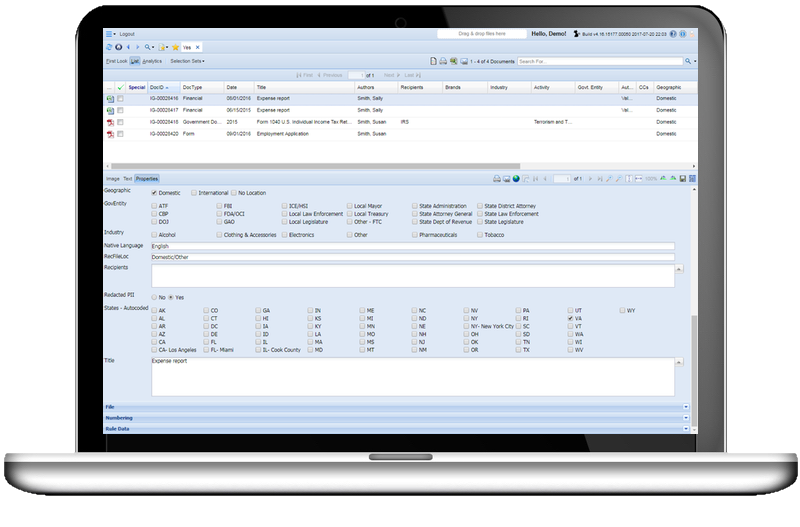
Import/Export Data
The Import prompt allows users to specify every detail of a data import. Where it came from, where it’s going and what template should be applied. The Export prompt allows users to select and define data should be exported. Users can choose what to export and what processes should be run before the data leaves PowerHouse.
Customizable Templates
Templates can be customized upon set-up by Valora’s technical team, and are then customizable by your IT team. Templates established a set of rules specific to a Document Type, allowing you to automatically code them without manual effort.
One-click Volume Statistics
The rolled-up Statistics allow you to easily view the composition of your documents at a glance. The Document Types, Extensions and Statuses of all the documents within a volume are inventoried for convenience.
Query Metrics
Metrics allows users to view and record the speed of coders for quality assurances purposes. You can select any number of volumes or users, then drill down using the Summarize by and Fields tab. The date tab allows you to select the time frame to view. Once users have submitted the criteria for metrics the report is generated and can be exported to Excel for record-keeping purposes.
Names Reporting
The Names Report is a powerful tool that allows you to view every name in the Author, Recipient, CC, or Organizational fields in all volumes or documents. This allows for at-a-glance quality assurance, and inventories the various names for users to easily check the recurrence of the various document custodians.
AutoClassification
Learn best practices for the automation of document processing, analysis and disposition.
Records Management
Discover how Records and Information Management professional leverage Valora’s technology.
ROT & File Clean-Up
See how Valora reduces the amount Redundant, Obsolete and Trivial data across the enterprise.
